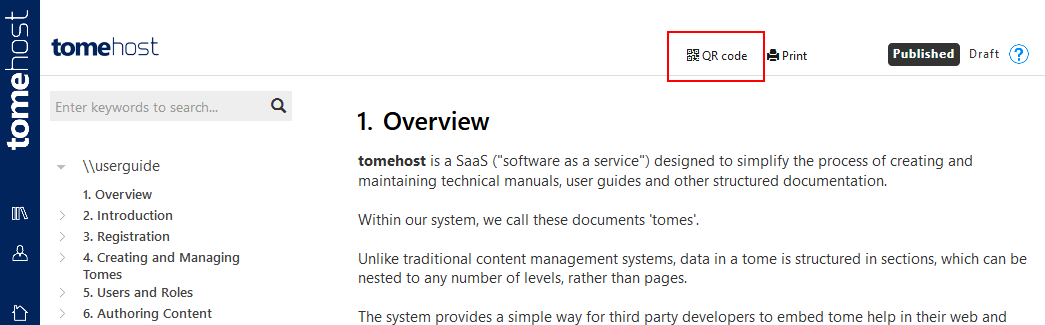9. QR Codes
QR ("quick response") codes are a form of barcode; a two dimensional representation of data that can be optically recognized and read by many devices. Virtually all smartphones and tablets now have cameras and software that will recognize these codes.
On Android, Google Lens is the most common way to read QR codes. The Microsoft Launcher is also a good option; just tap the camera icon on its search box, and point at the QR code and the target tome page will open up immediately in your browser. Depending on which manufacturer version of Android you have, you may find that simply pointing the default camera app at a QR code will recognize it and give you the option to open the web site.
In Apple's iOS that runs on iPads and iPhones, you should be able to just point the camera at a QR code and will then get the option on screen to open the web site in Safari.
9.1. Generating QR codes from your tome
9.1.1. Full tome QR code
To generate a QR code that will draw users to the root of your tome, view the published tome (select the published tab if you are logged in). There is a QR code link to the top right of the page.
Note that the QR and print links are only visible on larger screens, and will be hidden on most mobile devices.
Clicking the link brings up a dialog with the QR code. You need to right-click to copy this because unlike text, most browsers don't allow images to be copied programmatically.
9.1.2. Generating a QR code for a subsection
In a complex machine or installation, you may want to direct users to specific sections of the documentation. For this, you can generate direct line QR codes from any published section. Simply hover over the heading with your mouse and you'll see a small QR code icon. Click this to bring up the QR code dialog.
9.2. Benefits
QR codes continue the tomehost principle of "problem to solution in a single click", extending it to physical items.
Machinery or complex products can have QR codes on serial number plates or labels so that anyone servicing the device can easily find the relevant technical documentation instantly. Furthermore, plant installations can have specific QR codes on various components, pulling up just the right section of the user documentation.
QR codes can be used internally in factories constructing large items such as aircraft, plant machinery, and so on, ensuring technicians can access the relevant documentation instantly.
tomehost QR codes also reduce errors, where technicians access out of date or incorrect documentation; as long as the correct QR code is placed on the item, the correct documentation will always be retrieved.