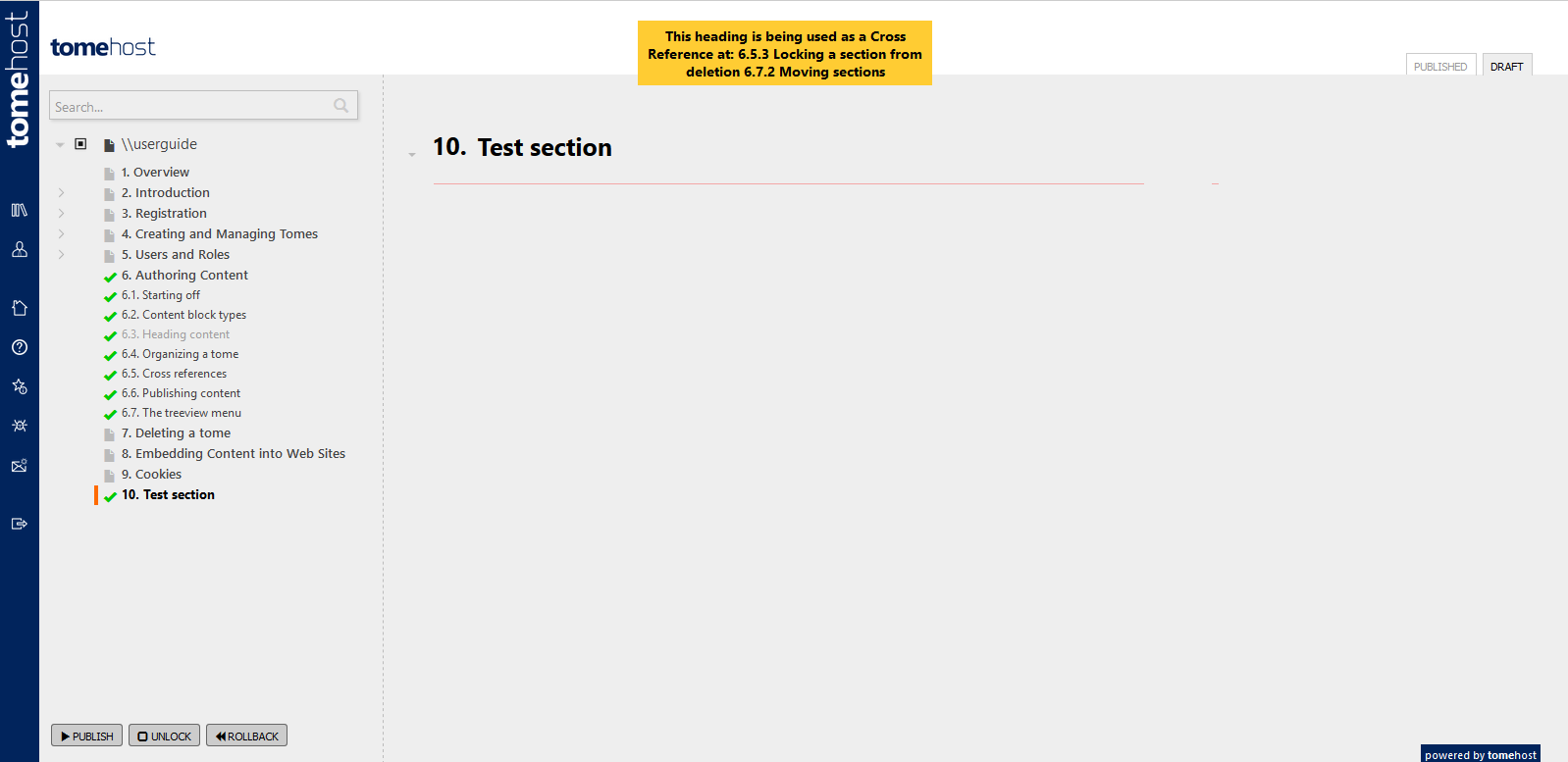6.5. Cross references
Cross references are internal links to other sections of a tome.
6.5.1. Creating a cross reference
You can create a cross reference from within a text content box, a warning or an information block. Simply type "@" followed by either the text from the heading you wish to link to, or its section number. A menu will appear with sections that match as you type, and you can click to choose. This will format a link which will include by the section number and the heading text.
6.5.2. Behaviour of cross references
Cross references point to the ID of a particular heading, and so are independent of both the text or the section number used to create them, and that they display. If the section number later changes (because for example, a new section is inserted before it), this should be reflected in the visible text on the cross reference. Similarly, if the text of the heading is changed later, the text of any cross references will immediately be updated.
Here is a sample cross reference: @4.2. Creating/editing a tome .
6.5.3. Locking a section from deletion
If you have a cross reference pointing at a particular heading, and then you try to delete that heading, the system will prevent you from doing this - otherwise, you would end up with cross references pointing to non-existent locations. When this happens, a notification will popup telling you where the cross references are.
In the case below, we tried to delete 10. Test section, but cross references in 6.5.3 and 6.7.2 prevented this. Once the cross references are removed from those sections, we will be able to carry out the delete operation.