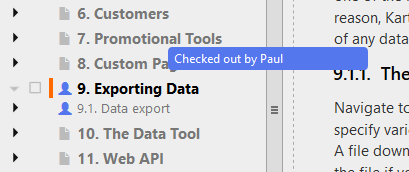5.4. Checking out content
When a user edits any heading or content within a section, or moves a section, that entire section will be checked out to them. This is signified in the left hand menu with a green tick.
If content is checked out to you, other authors will see it appear on their menu with a blue icon. They will not be able to edit or make changes to it. If you hover over content or headings that are checked out to other users, a tool tip will tell you who it is checked out to. This way, you can contact that person if (for example) there are urgent changes you need to make to it.