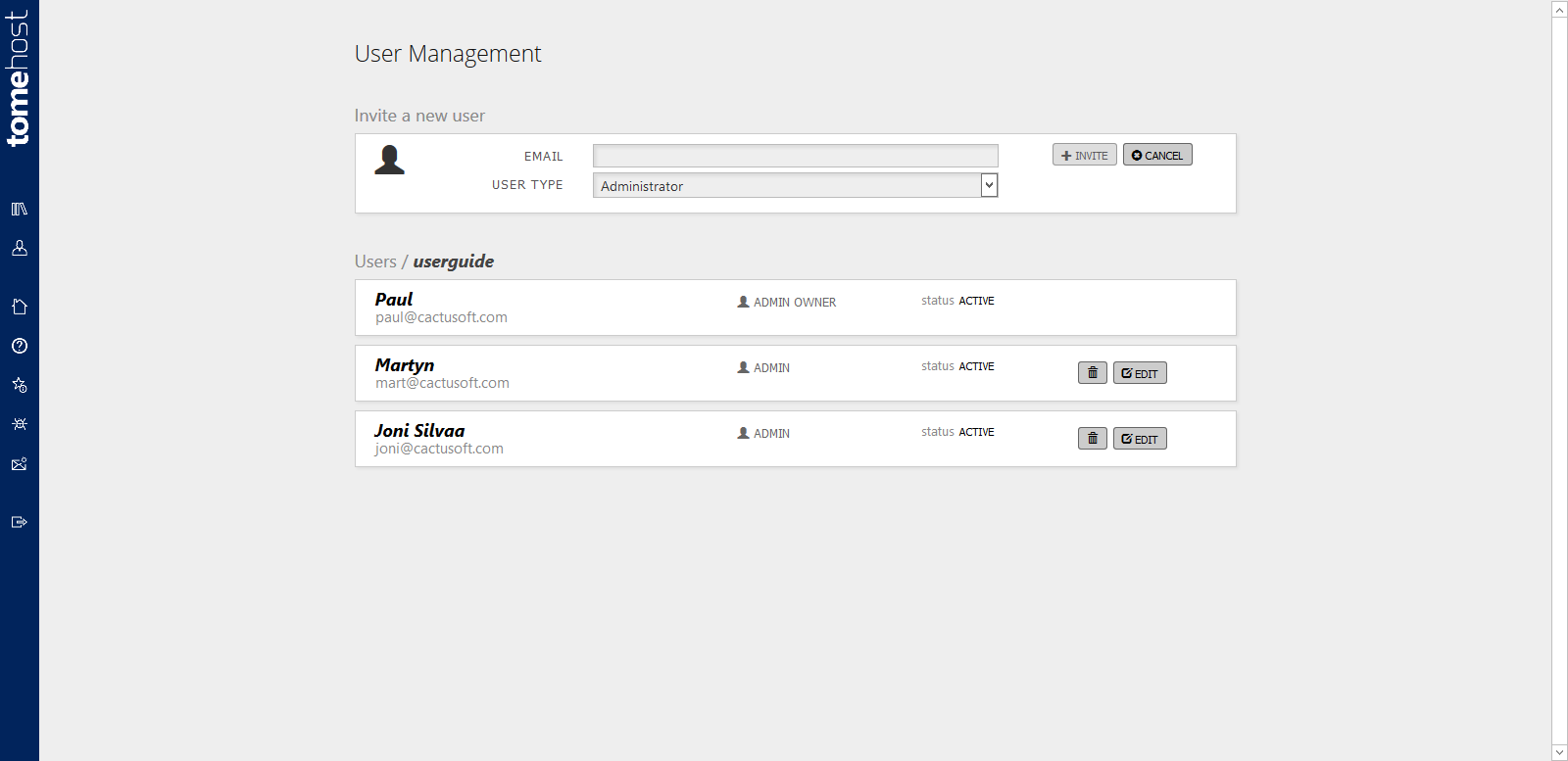5.1. Managing users
If you view 'My Tomes', each tome has a 'User Management' button. Clicking this brings up a page where you can invite new users, or edit/remove existing users. You can also resend invites to users who may not have received the first email for whatever reason.