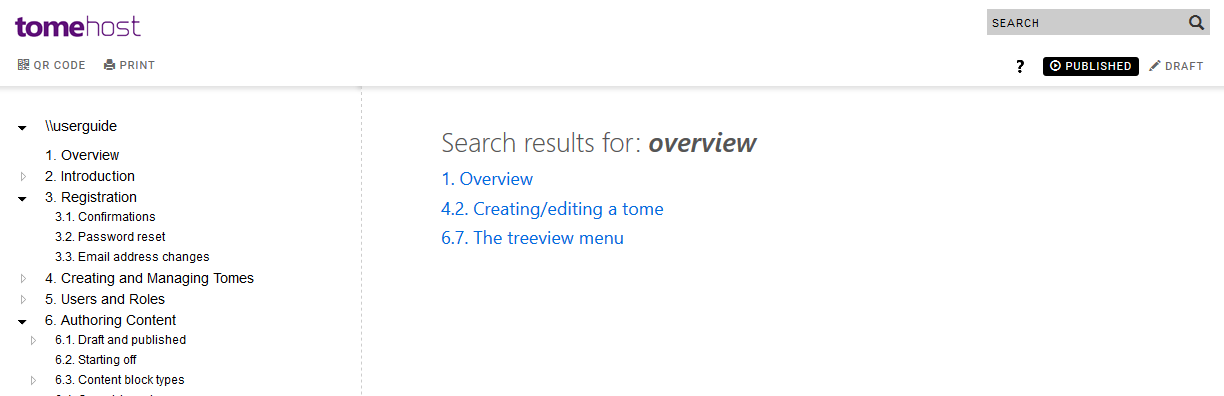6.8.2. Full search
Click the search button or hit enter to submit a search. This runs a full search against all headings, and should produce more comprehensive results. It searches both headings and the content immediately under them for the entered keywords.
The search uses an 'AND' operator, and also searches content within a heading as well as the heading itself. So in this case above, the three sections contained the words 'user' and 'access' within either the heading and/or the content immediately under the heading.